When you create a new character, you start with a “Starter Relocate”, which you can use within specific restrictions to fly to another state.
Recap and Restrictions
Let’s review a quick recap of terminology.
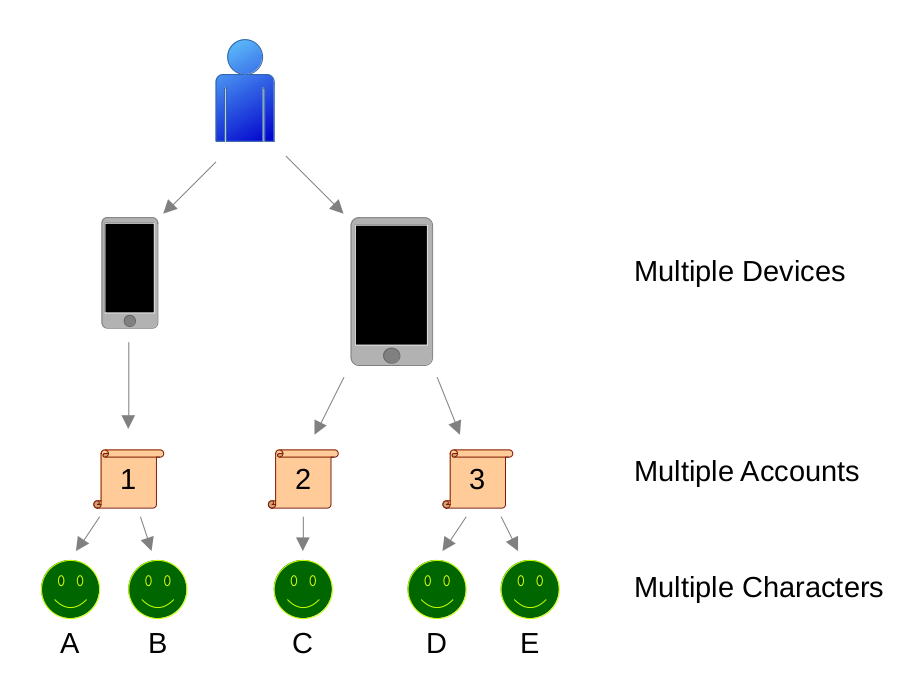
Recap of Players, Devices, Accounts, and Characters
- The “Player” is you.
- A player can have multiple devices, and each device can have multiple accounts (switch through user center)
- Each Account can have multiple Characters (switch through Character screen in settings)
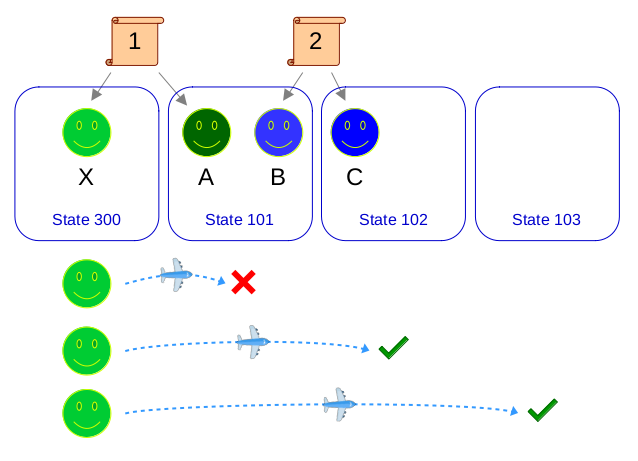
Scenario: You have two accounts with characters in states 101 and 102. You create a new character using account 1 in state 300.
- Character “X” can’t fly to state 101 unless you get him up to HQ level 15 and buy him an immigration flight (ticket) for 500,000 alliance coins in the alliance shop, or in the cash mall, then fly him here.
- Character “X” CAN use a starter relocate to fly to state 102. Even though you already have character “C” there, “C” is linked to a different account.
- Character “X” CAN use a starter relocate to fly to state 103 because you have no characters there.
Using Starter Relocate
When you start a new account, you get a Starter Relocate.
If you have a Starter Relocate, it appears in your bag under “Other”.
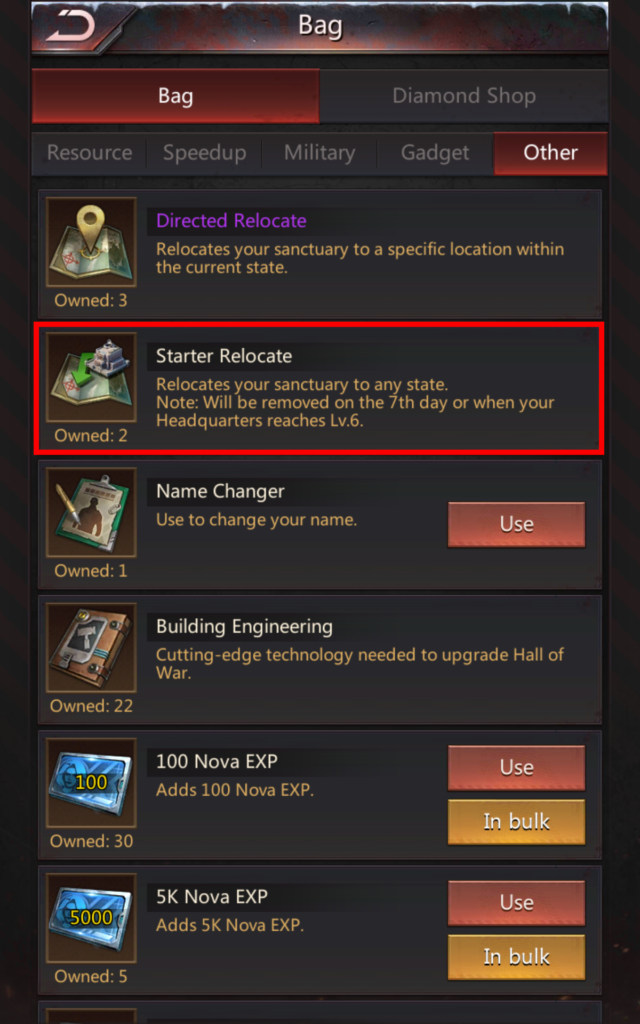
You lose your starter relocate if any of the following are true:
- You upgrade your HQ from level 5 to 6
- After 6 days from creating the character
- You join an alliance
- You relocate within the state (direct relocate within the same state)
Here are the steps involved in using the starter relocate to travel to another state:
- Complete Mission 2. At the beginning of Mission 3, you visit the map, and you will need to be able to navigate in order to use the relocate.
- Go to the map, then click on the overview map icon (lower-left). Then, click on the globe.
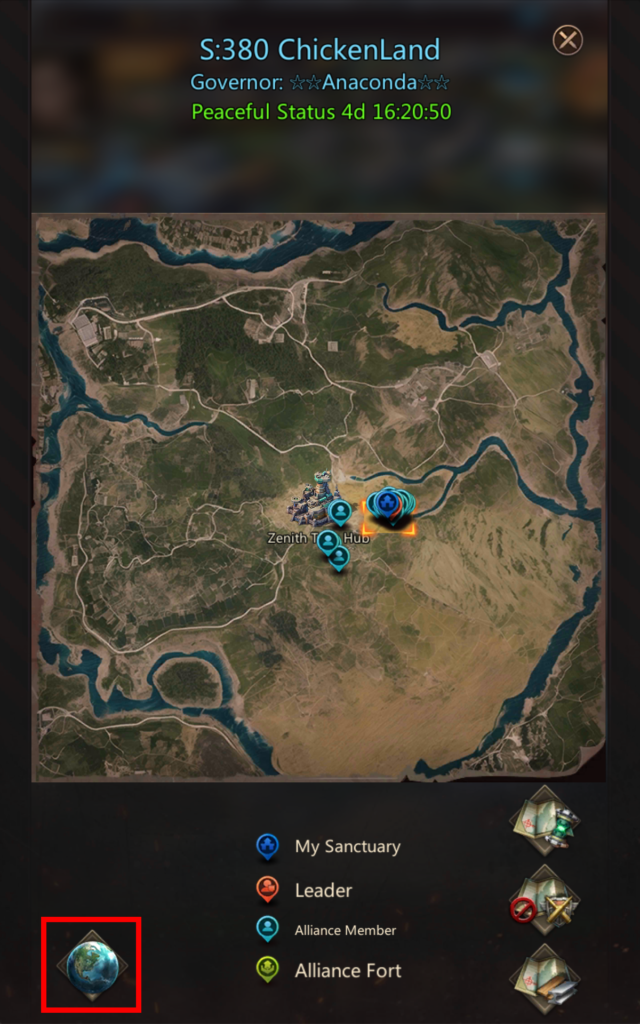
- Select a state from the State List

- You will get a prompt stating that your Headquarters doesn’t meet the requirement. Click the “Enter” button.
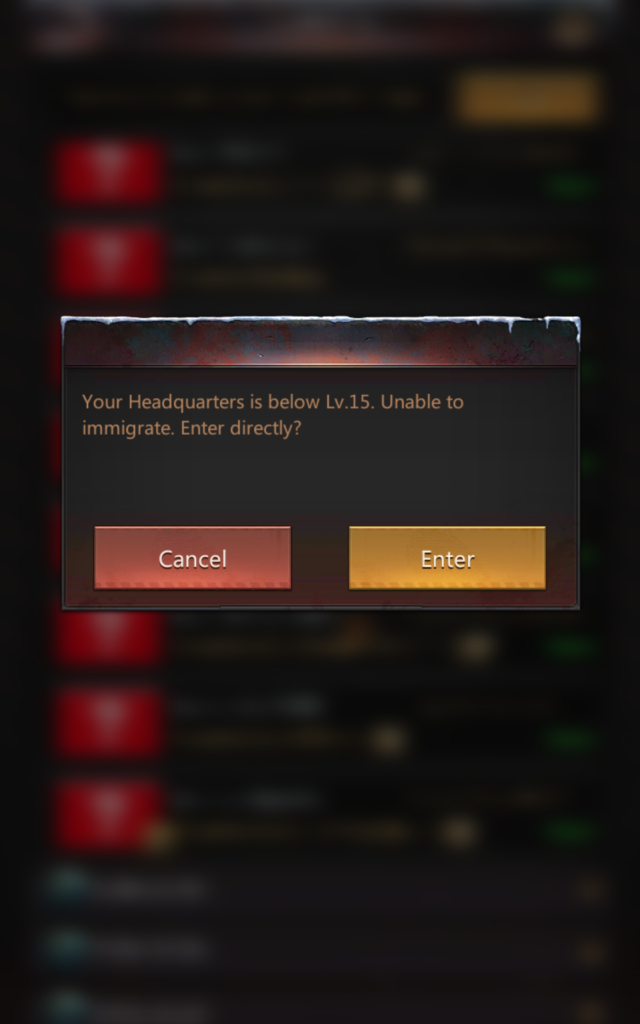
- Navigate to the location where you want your headquarters to land.

- Click on the tile where you want your Headquarters to land, then click “Immigrate”.
Note: Normally, you don’t get the “Immigrate” option. This only appears if you have a starter relocate in your bag.

- A popup asks, “Are you sure?”. Wait for the 10 second countdown, then click “Yes”.
Congrats! You are now located in another state.
Note: You will not be able to attack any HQ for 24 hours after you arrive.
Use Cases
Unfortunately, because the Starter Relocate is limited to the same rules that you must adhere to when creating a new character, its usefulness is limited.
| Oops | The most common use case for the Starter Relocate is that you accidentally created an account in the wrong state.
You had planned to follow the normal rules (two characters from one account can’t occupy the same state unless you buy immigration flights), but something went wrong, or you clicked the wrong button. Maybe you got the state numbers reversed – 525 instead of 552. |
| Starting a New Account | When you start a new account (login), you will automatically be placed in the newest state. If you want this character to travel to some other state – perhaps, to be a farm for a character on another account – use your Starter Relocate. |
| Exploring Multiple States | If you are looking for a new home, you might have a list of states to explore.
If you fly a farm to another state, it must wait there on cooldown for 30 days until it can fly again. However, if you create a new account in one of the target states, you can spend up to 6 days talking with people and exploring the state before you use a Starter Relocate to get to a second state from your list. In this way, you can speed up the process greatly. |
| Start a Farm | If you start a new account (login), you can use the Starter Relocate to join your main character. However, if this is your second character on another account, just create him in the target state rather than move him later. If this is a second character on the same account as your main, a starter relocate won’t work – you need to get him up to HQ15, buy a ticket, and fly him to be with your main.
Pro Tip: If you know that you will soon be flying your main to another state, start a farm there before you fly. This saves you the hassle of obtaining a ticket for your farm later. |
Conclusion
Using a Starter Relocate is a quick and easy way to move a brand new character to another state, as long as you don’t already have a character from the same account in the same state.
Resources
- Immigration Flight Guide and Reference:
https://www.zombiebbq.biz/Zombie-BBQ/immigration-flight-guide-and-reference/ - Guide – Binding and Switching Accounts / Managing Multiple Accounts
https://www.zombiebbq.biz/Zombie-BBQ/guide-binding-and-switching-accounts-managing-multiple-accounts/ - P&S – Player Guide – Sprint to HQ16
https://www.zombiebbq.biz/Zombie-BBQ/ps-player-guide-sprint-to-hq16/

Pingback: Immigration Flight Guide and Reference | Puzzles and Survival Stuff