A farm is a useful way to gather more resources for your main account. By using both accounts to gather, you effectively double the amount of resources that you can gather, which helps you grow faster.
Resources
- P&S – New Player – Sprint to HQ6
https://www.zombiebbq.biz/Zombie-BBQ/27-2/
- P&S – Player Guide – Sprint to HQ16
https://www.zombiebbq.biz/Zombie-BBQ/ps-player-guide-sprint-to-hq16/
- Immigration Flight Guide and Reference
https://www.zombiebbq.biz/Zombie-BBQ/immigration-flight-guide-and-reference/
- Guide – How to Use a Starter Relocate to Fly to Another State
https://www.zombiebbq.biz/Zombie-BBQ/how-to-use-a-starter-relocate-to-fly-to-another-state/
- Guide – Binding and Switching Accounts / Managing Multiple Accounts
https://www.zombiebbq.biz/Zombie-BBQ/guide-binding-and-switching-accounts-managing-multiple-accounts/
Why You Need A Farm
Having multiple characters in the same state can be useful for many reasons, but the primary reason is to “feed” resources to your main character.
Having a second character gives you up to 5 more marches that you can use to gather resources, which you can then turn around and send to your main.
However, having two or more characters in the same state also gives you these benefits:
| Gather from the Pit | Once your farm reaches HQ16, it can also gather rare earth. Although rare earth can’t be transported directly to your main, it can be converted to resources, and then you can transport the resources. |
| Pillage from Dead HQs | Pillaging dead headquarters is a great way to gather resources. However, unless you relocate, you might have to march half-way across the map in order to to hit them. Once you get your farm up high enough, using your farm is a good way to increase the number of headquarters you can hit, and also avoid tying up marches on your main. |
| Join your own rallies | If the two characters are in the same alliance, you can join your own rallies. If you tend to play during non-busy times, it can be difficult to join rallies or have other people join yours. Also, people tend to save their stam for the largest lairs, which means that smaller characters might get ignored. Having your own “wingman” to join lairs is tremendously helpful. |
| Transfer resources | Transfer resources in or out of the alliance without having to leave. Normally, to transfer resources, either the other person has to join your alliance temporarily, or you have to go join theirs. This can affect events such as Reservoir War / Alliance Clash. |
| Join other alliances | Join other alliances. If you have friends in other alliances, sending your farm there is a great way to stay connected and be more active. |
| Maintain an Alliance | It takes 5 members to hold an alliance (known as a shell or tech tree). If there are fewer than 5 members over two resets (two days), the alliance will be disbanded by the system. Sending a couple of farms is a great way to help hold down an alliance shell, or donate to help build alliance tech.
Likewise, using farms is a great way to accelerate the building process – you can use them to build alliance buildings without tying up marches from your main. |
| Res War / Clash | Send your farm to Res War / Clash to get extra points for the alliance, and help defend buildings. |
| Dump / Store Unprotected Resources | A farm is a great place to store resources. Although the alliance warehouse has a daily limit, your farm does not.
If you need to protect resources, especially during Valliant Conquest, sending them to your shielded farm is a great way to do this. In fact, you can send your farm to gather in the same state where you hunt, and periodically “dump” resources to your shielded farm. Likewise, if you live in a hostile state, you can keep your farm continuously shielded, and send it any unprotected resources from your main. This leaves you free to hit other players without risking the loss of resources if you get hit in the process. |
How To Create a Farm
There are two common ways to create a farm, and a couple different variations. We will break this down and discuss each.
Quick Recap – Terminology
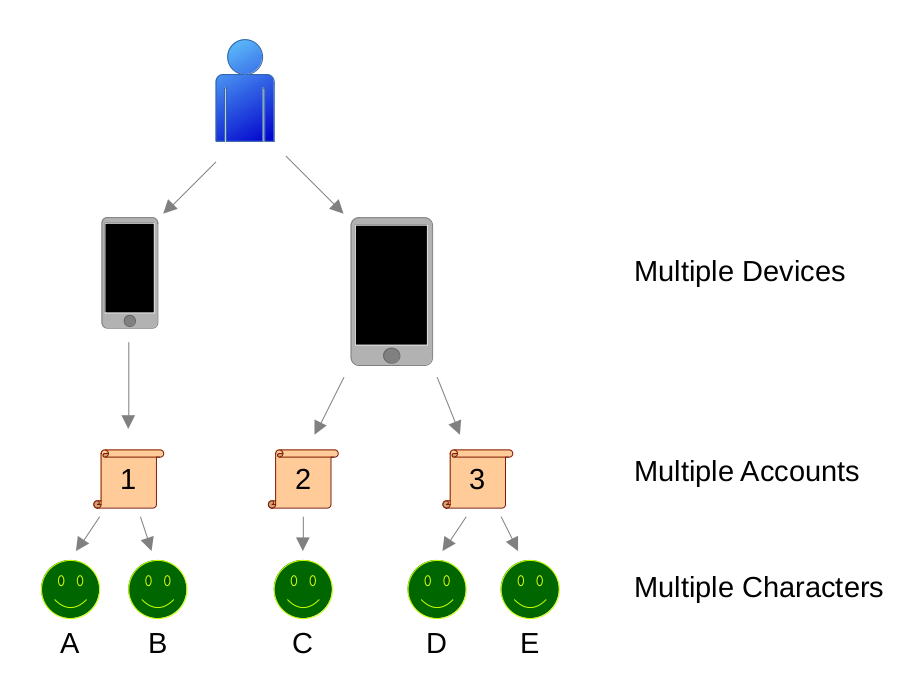
Recap – Players, Devices, Accounts, Characters
- The Player is “you”
- A Player can have multiple Devices, and can have multiple Accounts that can be accessed from any device (if the accounts are bound)
- Each Account can have multiple Characters
To switch Accounts, go to Settings… Account… User Center. MAKE SURE YOUR ACCOUNT IS BOUND BEFORE YOU SWITCH ACCOUNTS. Each account is tied to a Google, Apple, or Facebook account, each with a separate login. In the “Switch Accounts” screen, you can add another account.
To switch Characters, go to Settings… Manage Char. You can select an existing Character, or hit “+” at the bottom of the list to create a new one.
A Farm is a new Character, either on an existing Account or a new one.
However, the game does not allow you to create multiple Characters on the same Account in the same State.
Creating A Farm – Single Account
Creating a farm using a single account is the most common scenario.
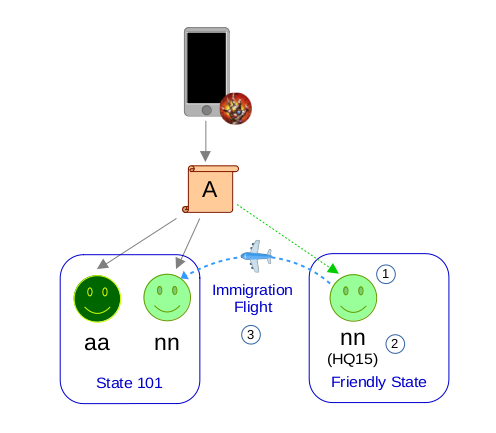
In this scenario, Character “nn” is created in a Friendly State, grows to HQ level 15, and then uses an immigration flight to fly to 101, his “home” state where the main character “aa” is located.
In this scenario, since you can choose where to create your farm, do some research and make sure you find a friendly state. The difference between a friendly state and an unfriendly one might mean weeks and weeks of scrounging resources, saving up alliance coins, and searching for an immigration flight. In a friendly state, it takes about 1 week to create a farm, get a ticket, and fly it out.
- Go to Settings, then “Manage Char.”. At the bottom, click “+” to create a new character, and then select the state where you want to create it (1).
- Get that character’s headquarters up to level 15 (2) and obtain an Immigration Flight (airplane icon) from the alliance shop using alliance coins. You earn alliance coins by contributing to alliance tech, helps, and participating in events.
- Once you are ready, quit the alliance and use the immigration flight to fly to your “home” state.
Creating a Farm – Multiple, Existing Accounts
By far the easiest way to create a farm is to use a second account (either on the same device or another device) and simply use the second account to create a farm for the first one.
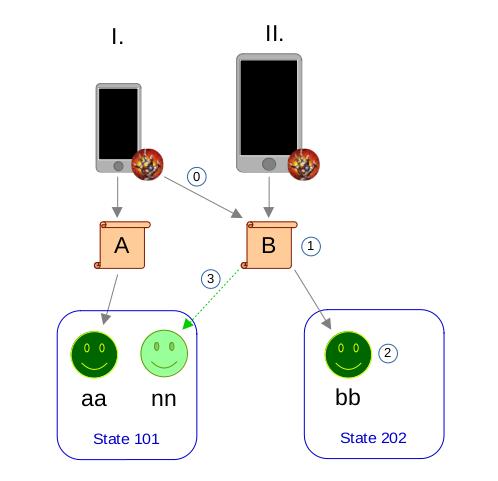
In this scenario, the player already has two accounts, “A” with character “aa” and “B” with character “bb”. The player switches to account “B” and creates a new character “nn” in state 101, which is “aa’s” home state.
- MAKE SURE ALL OF YOUR ACCOUNTS ARE BOUND BEFORE YOU DO ANYTHING.
- Switch to Account B (1)
- Go to Settings, then “Manage Char.”. Hit the plus sign at the bottom to create a new character, and select the “main” character’s home state.
You can use multiple accounts on multiple devices (I and II) or on a single device (I) by going to user center and switching accounts (0).
Creating a Farm, New Account
A slightly more complicated version of using multiple accounts is to create a new account. This creates a character for you in the newest state (new states are added every couple of weeks). You then use a Starter Relocate to fly to your “home” state.
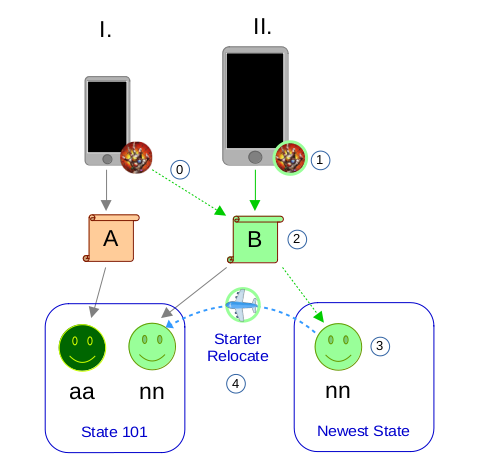
In this scenario, you want to create a new character on a new device and use it as a farm. You install P&S on the new device (1), which creates a new account (2), and creates a character for you in the newest state (3). Use Starter Relocate to fly to your “home” state.
- MAKE SURE ALL OF YOUR ACCOUNTS ARE BOUND BEFORE YOU DO ANYTHING.
- If you are using a new device, install P&S application on your new device (1), which creates a new account (2).
- If you are creating a new account on an existing device, switch accounts and then add it in user center (0), which creates a new account (2).
- When the new account is created, it creates a new character for you in the newest state (3).
- Use the Starter Relocate to fly to your “home” state.
Note: You lose your Starter Relocate if any of the following:
- You relocate anywhere on the map
- You join an alliance (automatically uses your starter)
- You grow above HQ6
- 6 days have passed since the character was created
If you lose your Starter Relo, you will need to get to HQ level 15 and buy an Immigration Flight in the Alliance Shop.
Farm Alliances and Transferring Resources
Most states allow NAP alliances to include a “Farm Alliance”, which is just a holding pen for all of the farms owned by the players of the main alliance. For example, a player might have a “main” character in the main alliance, and 2-3 farms in the farm alliance.
The need for a farm alliance arises because there is a maximum limit of 100 members per alliance. So, if everyone in the main alliance has 2 farms, then there is room for only around 30 active players.
However, this creates some logistical complexities around transferring resources.
- If your farm is in the same alliance, use the Transport Resource function from the trading post. Alternatively, you can click on an HQ on the main map (as long as you are both in the same alliance) to transport resources. Make sure your trading post is promoted as high as possible to avoid resource transport taxes.
- If your farm is in a farm alliance, one or the other has to join the other’s alliance. Either the farm must temporarily join the main alliance, or the main has to join the farm alliance. After resources are transported, each go back to their home alliance. Most R4’s frown on farms joining the main alliance, because you end up with a bunch of farms that never leave, so make sure you ask R4 what they prefer. Likewise, if you hold a R4 / officer position, switching alliances can be annoying because R5 has to re-appoint or re-promote you, so for R4, it might be more expedient to bring the farm to the main alliance. I recommend that R4/5 have a hard policy in place to ensure that the main alliance doesn’t get clogged up with farms.
- If your farm is in another alliance, you can hit for resources. There is a science to this – you don’t want to kill all of your troops, nor “zero” your farm (causing it to teleport). The nice thing about simply hitting your farm is that you bypass transportation taxes! The down side is that it takes some preparation, to make sure you don’t destroy your farm in the process.
Tips for Hitting Your Farm for Resources
As mentioned, there is an art to hitting your farm without destroying it.
The first time I tried this, I hit my farm with taxis, thinking “it will be fiiiiine. Just fiiiiine.” No, in fact it wasn’t fine. Fire… burning…. dead soldiers… mimes running around pretending to scream…. it was utter chaos.
So there are some things you need to do, if you plan to hit your farm for resources, so that you don’t repeat my mistakes!!
- Make sure you have plenty of infirmary capacity. Potentially, ALL of your troops will be wounded. If the infirmary capacity is exceeded, those troops might die.
- If wounded are less than infirmary capacity, you’re good. Just heal the wounded.
- If you have nano (Nova unlocked), you get “deep healing”, which effectively doubles your infirmary capacity, but getting your troops out of deep healing requires diamonds or nano potions, which generate slowly over time.
- If you exceed infirmary (and deep healing, if you have deep healing), then your troops go to the Alliance Infirmary.
- If you are not in an alliance, or you exceed the Alliance Infirmary capacity, then your troops die.
- Stash your troops. Either send full on a normal gather (no heroes needed) or set out a camp with full send (no heroes needed). If your troops aren’t at home, they can’t get injured or killed when you hit your farm. This allows you to protect (marches × troop size) troops. If you have more troops than you can protect, stash your highest troops first, leaving your lowest level troops at home.
- If you can’t stash all of your troops, take down your wall fortification. This will prevent any remaining troops from injuring the attacking troops from your main.
- Keep track of how many resources you have plundered. Hit just enough to get the resources, and stop. This depends on the carrying capacity of the attacking troops, and how many resources are in the farm, but 2 to 3 hits are usually sufficient.
- After you hit your farm, repair it as needed.
- Repair your wall
- Heal your troops
- Restore your wall fortification
- Recall any troops that you have stashed
- It takes a few attempts before you get a good feel for how many troops to send. A approach is to start off conservative, but not TOO conservative, or you will kill the attacking troops. Always check page 2 of the battle report, to make sure you understand exactly what happened. Page 2 will help you fine-tune your attack, if needed, in order to minimize troop casualties on both sides. If you aren’t aware, there is a yellow square on the right side of the battle report, about half-way from the top of the screen. Clicking this takes you to the details page.
If you do it correctly, hitting your farm can be a great way to transfer resources to your main without juggling alliances nor paying resource taxes.
Conclusion
This game is all about having a huge troop size with lots of higher-level troops. In order to get a larger troop size and build higher-level troops, you have to upgrade your headquarters. Because of the build dependencies, upgrading your headquarters means upgrading your wall (usually), plus some other building, and the costs for all of that grow exponentially with each level.
Putting this all together, once you get above HQ 20, you begin to need way more resources than you can simply gather on the map.
Along with all of the other benefits, having a farm effectively doubles the amount of resources you can gather. In fact, many experienced players say that you should have 3-4 farms by the time you hit HQ 30.
